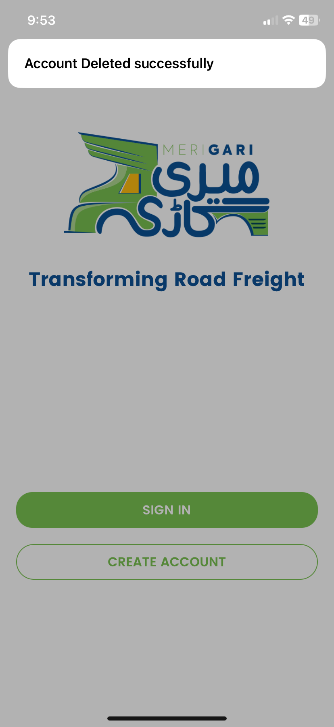How to delete account?
STEP 1
At home screen, tap hamburger menu at the upper left corner
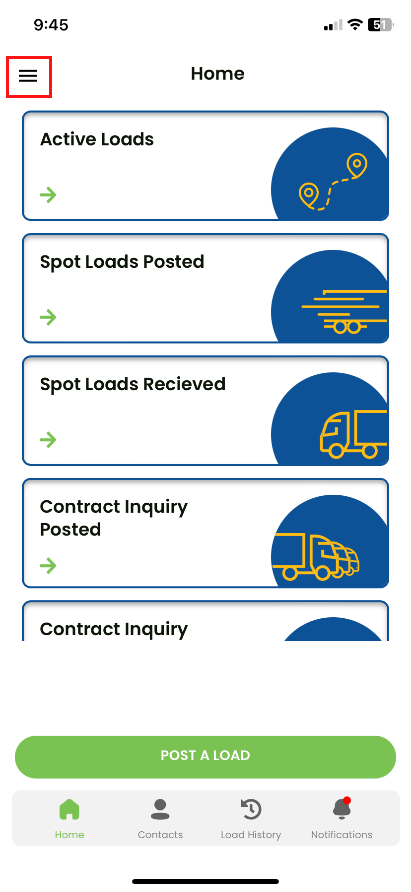
STEP 2
Go to ‘My Profile’
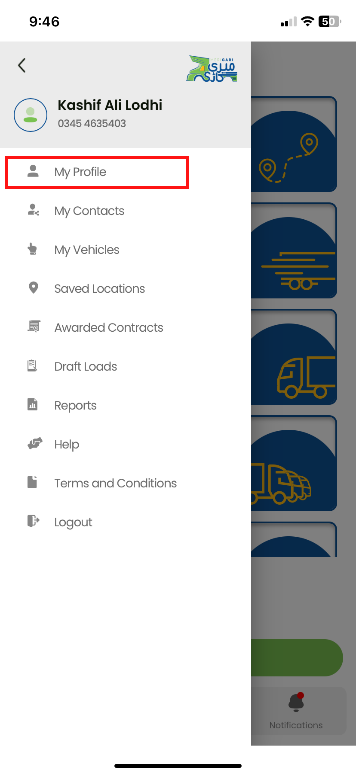
STEP 3
Tap ‘Delete Account’ at the bottom of the screen and tap “Yes, Delete” button.
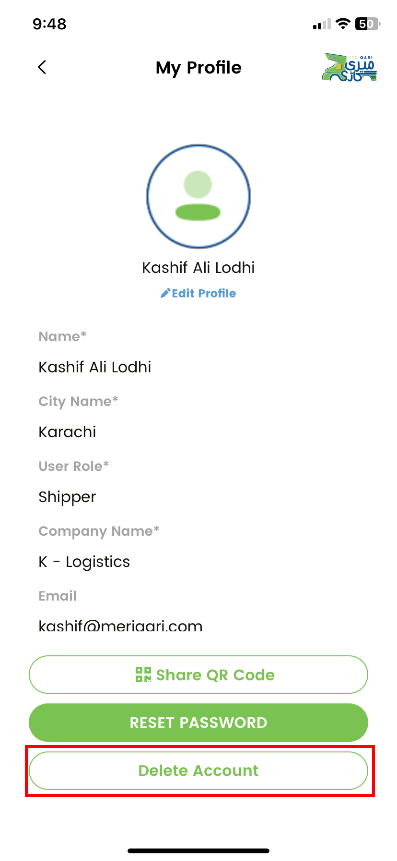
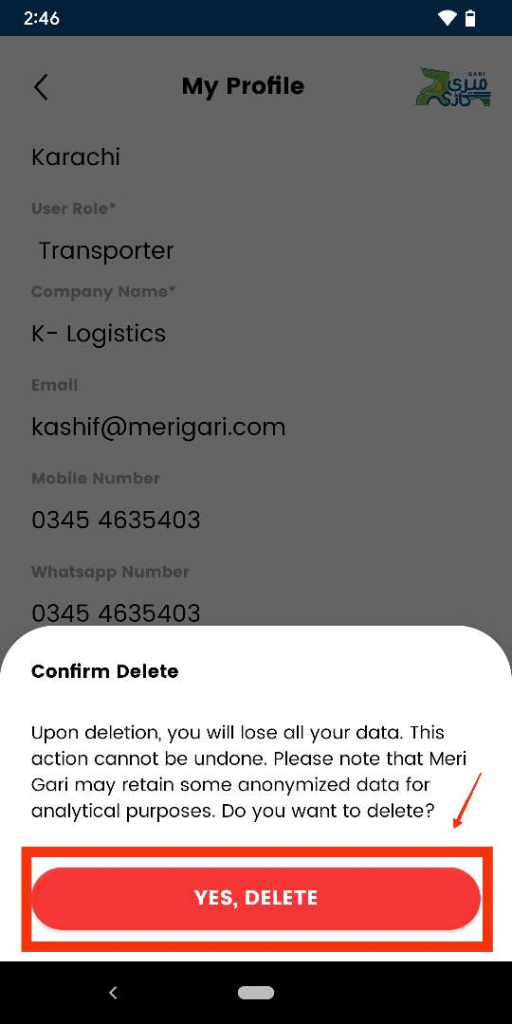
STEP 4
Select / enter the reason to delete and tap continue
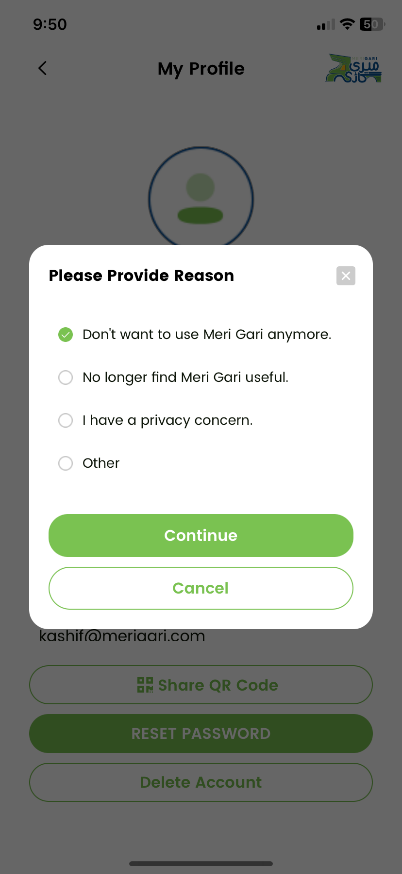
STEP 5
Verify OTP
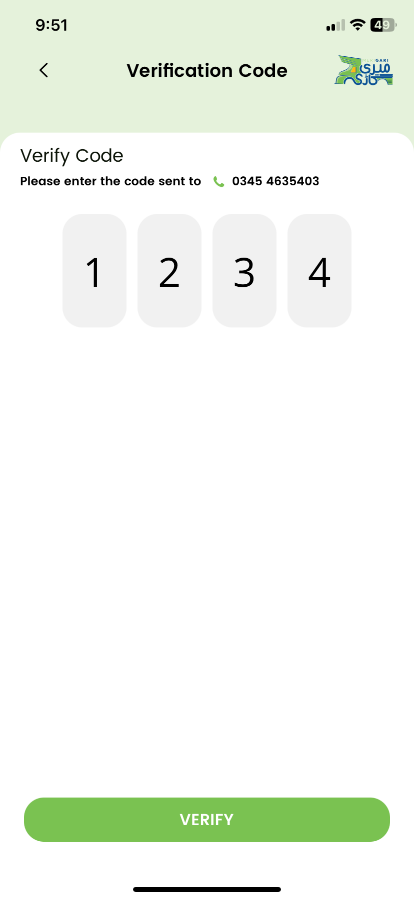
STEP 6
Account Deleted